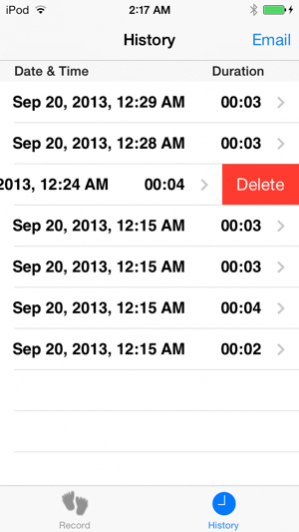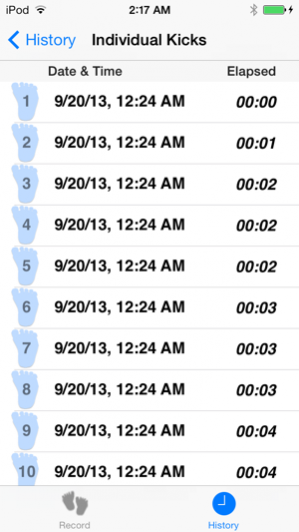Baby Kicks 1.7.3
Continue to app
Paid Version
Publisher Description
Baby Kicks is an pregnancy kick counter that replaces the traditional kick count card. It helps you keep track of how long it takes for your baby to kick to 10 times and allows you to share this information easily with your doctor or any of your contacts.
Any discreet kick, flutter, swish or roll is considered a kick. Note that hiccups don't count. You can distinguish hiccups from other movements by its regularity of being a few seconds apart. Generally if your baby does not kick 10 times within 2 hours you should contact your hospital but please consult your own hospital for directions.
It is especially important to keep track of your baby's kick count if you have complications such as gestational diabetes since it is an indication that your baby is still healthy and doing fine.
Features:
* Keeps track of where you are even when you are away from the application so you can leave to use another application and come back when the baby kicks again
* Generates email report to send to the doctor, yourself or any email address
* History of saved data including individual kick times
* Ability to continue to listen to your music while you are counting
* Ability to customize how many kicks to count up to
* Ability to go back one kick & to restart from the beginning
Just click start on the baby's first kick to begin counting!
Jun 2, 2015 Version 1.7.3
This app has been updated by Apple to use the latest Apple signing certificate.
Bug fixes
Email report now generates a nice HTML table
About Baby Kicks
Baby Kicks is a paid app for iOS published in the Health & Nutrition list of apps, part of Home & Hobby.
The company that develops Baby Kicks is SmileyApps, LLC. The latest version released by its developer is 1.7.3.
To install Baby Kicks on your iOS device, just click the green Continue To App button above to start the installation process. The app is listed on our website since 2015-06-02 and was downloaded 1 times. We have already checked if the download link is safe, however for your own protection we recommend that you scan the downloaded app with your antivirus. Your antivirus may detect the Baby Kicks as malware if the download link is broken.
How to install Baby Kicks on your iOS device:
- Click on the Continue To App button on our website. This will redirect you to the App Store.
- Once the Baby Kicks is shown in the iTunes listing of your iOS device, you can start its download and installation. Tap on the GET button to the right of the app to start downloading it.
- If you are not logged-in the iOS appstore app, you'll be prompted for your your Apple ID and/or password.
- After Baby Kicks is downloaded, you'll see an INSTALL button to the right. Tap on it to start the actual installation of the iOS app.
- Once installation is finished you can tap on the OPEN button to start it. Its icon will also be added to your device home screen.